If you click on the deck search option on Decklog, you will see the following:
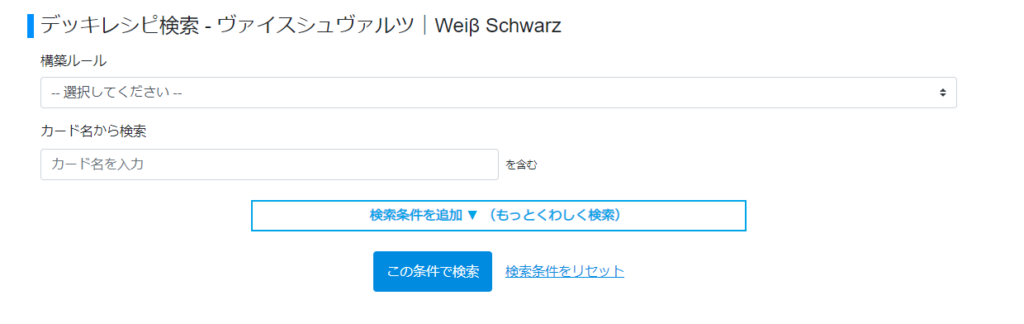
You must have clicked the second option here (デッキレシビ検索 = Search Deck Recipes):
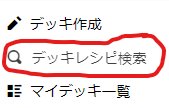
There will be several options shown on the screen. The first of which is to select the format (構築ルール). You will get to select from the following options which are the same as deck creation:
1.) ネオスタンダード (Neo Standard)
2.) タイトル限定 (Limited Title)
3.) スタンダード (Standard)
4.) その他 (Other)
Alternatively, you can search decks that carry a certain card (カード名から検索) by providing the card name. This will bring up all decks that have that card within their deck list.
You may click the blue bordered prompt for more search criteria (検索条件を追加「(もっとくわしく検索)) to bring up the following:
1.) を含む (Including)
2.) のいずれかを含む (Including this card)
2.) を含まない (Excluding)
You can also search by deck name (登録者名・デッキ名から検索) or deck code (デッキコードから検索). Remember to tick (エラーデッキを検索から除く)to remove any errors.
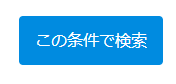
Pressing this search with condition (この条件で検索) button will begin the search. 検索条件をリセット means to reset the conditions.